Sometimes some users want to translate current page with his/her own language. Then he/she find the translate option for translate current page. I often find websites that install widgets translate the style of a row of flags of various countries which serves to translate a page to a particular language and in blogger itself already has a default widget Google Translate with the same function with 3 different styles namely Vertical Horizontal and Drop Down.
Well this time I will share this with Google Translate widget different styles that you can plug in the sidebar or footer blog. Here's how the application:
Well this time I will share this with Google Translate widget different styles that you can plug in the sidebar or footer blog. Here's how the application:
How To Add This Widget To Your Blog?
Follow below guideline to insert this awesome widget to your blog!
- →Go to Blogger Dashboard→Your Blog
- →Layout→Add a Gadget→HTML/Javascript
- Copy & Paste the below whole piece of code inside it.
HTML Code:
<style type="text/css">#translator-wrapper {
display:block;
width:90%;
max-width:300px;
border:none;
background-color:#fff;
color:#444;
overflow:hidden;
position:relative;
height:40px;
line-height:40px;
border:1px solid #e0e0e0;
}
#translator-wrapper select {
border:none;
background:transparent;
font-family:'Verdana',Arial,Sans-Serif;
font-size:12px;
width:100%;
color:#444;
-webkit-box-sizing:border-box;
-moz-box-sizing:border-box;
box-sizing:border-box;
-webkit-appearance:none;
cursor:text;
padding:5px 10px;
}
#translator-wrapper a,
#translator-wrapper a:hover {
display:block;
background-color:#4791d2;
border:none;
color:#fff;
margin:0 0;
text-decoration:none;
position:absolute;
top:0;
right:0;
bottom:0;
cursor:pointer;
width:14%;
transition:all 0.3s ease;
}
#translator-wrapper a:before {
content:"";
display:block;
width:0;
height:0;
border:6px solid transparent;
border-left-color:white;
position:absolute;
top:50%;
left:45%;
margin-top:-5px;
}
#translator-wrapper a:hover {opacity:0.9;}
#translator-wrapper a:active {opacity:0.9;}
#translator-wrapper select:focus,
#translator-wrapper a:focus,
#translator-wrapper select:active,
#translator-wrapper a:active {
border:none;
outline:none;
cursor:pointer;
}
option {
background:#444;
color:#e0e0e0;
}
</style>
<div id="translator-wrapper">
<select id="translate-language">
<option value="en" selected="selected">English</option>
<option value="id">Indonesian</option>
<option value="af">Afrikaans</option>
<option value="sq">Albanian</option>
<option value="ar">Arabic</option>
<option value="hy">Armenian</option>
<option value="az">Azerbaijani</option>
<option value="eu">Basque</option>
<option value="be">Belarusian</option>
<option value="bn">Bengali</option>
<option value="bg">Bulgarian</option>
<option value="ca">Catalan</option>
<option value="zh-CN">Chinese</option>
<option value="hr">Croatian</option>
<option value="cs">Czech</option>
<option value="da">Danish</option>
<option value="nl">Dutch</option>
<option value="en">English</option>
<option value="eo">Esperanto</option>
<option value="et">Estonian</option>
<option value="tl">Filipino</option>
<option value="fi">Finnish</option>
<option value="fr">French</option>
<option value="gl">Galician</option>
<option value="ka">Georgian</option>
<option value="de">German</option>
<option value="el">Greek</option>
<option value="gu">Gujarati</option>
<option value="ht">Haitian Creole</option>
<option value="iw">Hebrew</option>
<option value="hi">Hindi</option>
<option value="hu">Hungarian</option>
<option value="is">Icelandic</option>
<option value="id">Indonesian</option>
<option value="ga">Irish</option>
<option value="it">Italian</option>
<option value="ja">Japanese</option>
<option value="kn">Kannada</option>
<option value="ko">Korean</option>
<option value="la">Latin</option>
<option value="lv">Latvian</option>
<option value="lt">Lithuanian</option>
<option value="mk">Macedonian</option>
<option value="ms">Malay</option>
<option value="mt">Maltese</option>
<option value="no">Norwegian</option>
<option value="fa">Persian</option>
<option value="pl">Polish</option>
<option value="pt">Portuguese</option>
<option value="ro">Romanian</option>
<option value="ru">Russian</option>
<option value="sr">Serbian</option>
<option value="sk">Slovak</option>
<option value="sl">Slovenian</option>
<option value="es">Spanish</option>
<option value="sw">Swahili</option>
<option value="sv">Swedish</option>
<option value="ta">Tamil</option>
<option value="te">Telugu</option>
<option value="th">Thai</option>
<option value="tr">Turkish</option>
<option value="uk">Ukrainian</option>
<option value="ur">Urdu</option>
<option value="vi">Vietnamese</option>
<option value="cy">Welsh</option>
<option value="yi">Yiddish</option>
</select><a id="translate-me" href="#" title="Translate"></a>
</div>
<script type="text/javascript">
(function() {
var mylang = "id", // Your website language
anchor = document.getElementById('translate-me');
anchor.onclick = function() {
window.open('http://translate.google.com/translate?u=' + encodeURIComponent(location.href) + '&langpair=' + mylang + '%7C' + document.getElementById('translate-language').value + '&hl=en');
return false;
};
})();
</script>
You have done successfully!

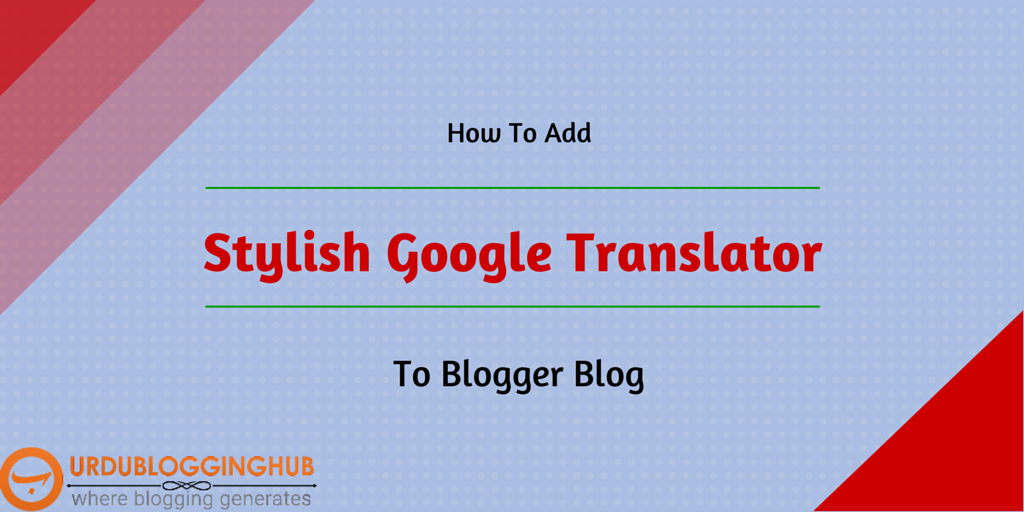














No comments:
Post a Comment
Dear Reader! We’re enthusiastic to see your comment but after reading the Content please ask for advice and to provide constructive feedback Please Write Relevant Comment with Polite Language.Your comments inspired me to continue blogging. Your opinion much more valuable to me.
Let’s enjoy a personal and evocative conversation. Thank You!